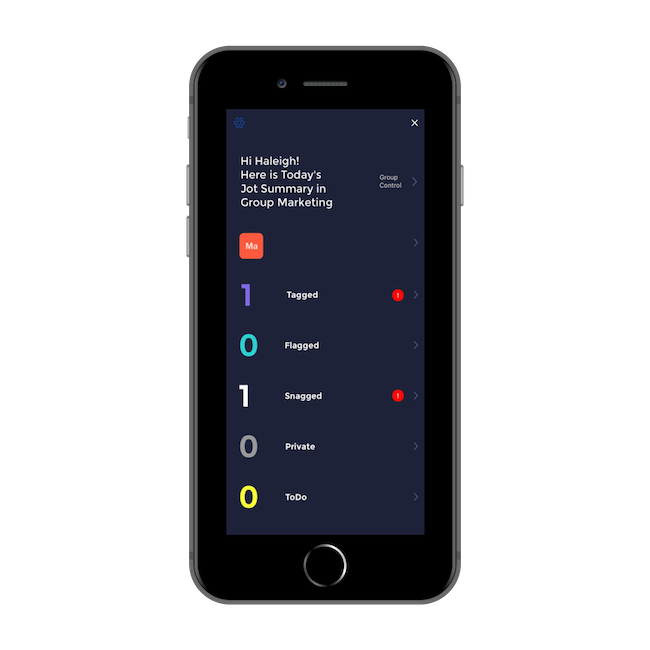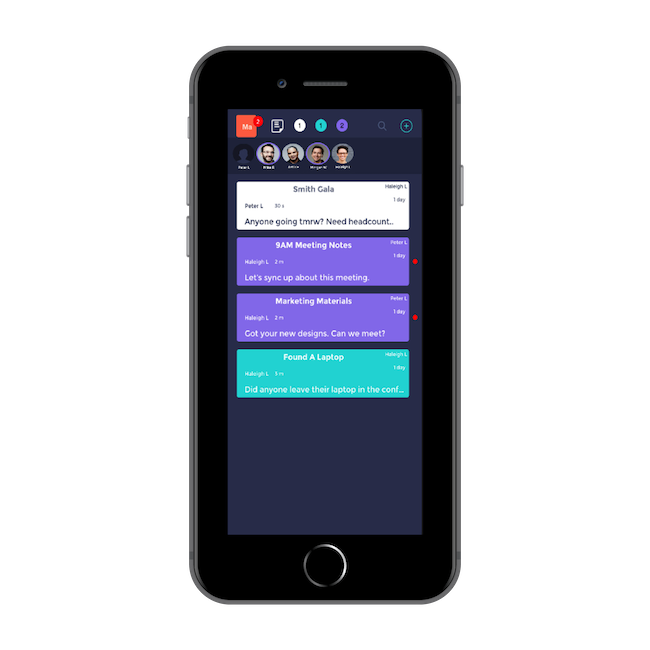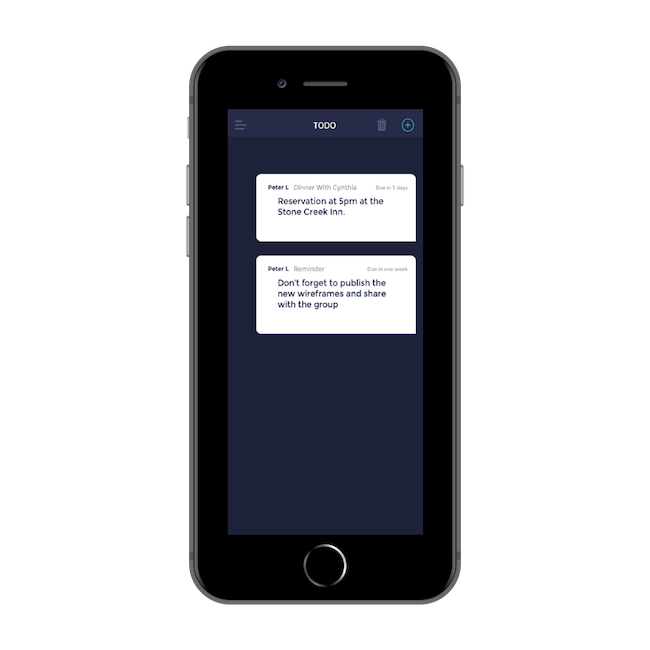What is JimJot?
The JimJot application is a powerful and lightweight productivity app that facilitates communication between many users within an organization. It was born out of necessity due to the multitude of conversations that can take place at a business, many of which run the gamut from mission-critical conversations to day-to-day office chats. The application aims to organize all of these conversations in one streamlined feed, allowing them to be accessible to everyone within a group. Each item on the feed is called a Jot, and consists of all of the messages that have taken place between all users.
What Are Flagged, Tagged, and Snagged Jots?
Users can “flag”, or bookmark specific Jots, keeping them in their mental foreground in case they want to contribute or pay special attention to a messaging thread. In addition, as a creator of a Jot, you can tag other users as you feel they may be relevant to the conversation or you want to bring it to their attention. Any user can participate in a Jot, which is "snagged" automatically, however a user must be invited to a group first before they can begin.
What Are Tasks?
In addition to managing conversations (Jots) in your thread, a tasking system exists to allow users to mark specific conversations as something that can be a take away or action item for them to follow up on.
What is Archiving / Why Did My Jots Disappear?
By default, a Jot will only be visible on the main feed for a certain period of time (defined by your Group). After that, it will automatically archive - but don't worry, you can always come back to archived items, and even restore them back on the feed if need be.
Note: When you create a Jot, you have the option to lock it. This will prevent it from being automatically archived after the expiration period.
Who Can I Contact If I Need Help?
Please contact support@jimjot.com if you need any assistance. In addition, all users are automatically added to a Group called JimJot. You can ask a question there and someone will get back to you as soon as possible.